gitlab根据sonar扫描状态决定是否允许merge
2019-08-08

有这样一个应用场景:
当开发提交merge request时,gitlab会自动触发jenkins任务去跑sonar扫描,如果扫描状态成功则允许merge,否则拒绝。
这里有几个点需要解决:
1、jenkins要拿到sonar扫描的结果状态,并把结果反馈给gitlab
2、gitlab要能够根据pipeline反馈的状态来决定是否允许merge
gitlab通过webhook触发jenkins任务的配置略
设置gitlab,只有pipeline成功才允许merge
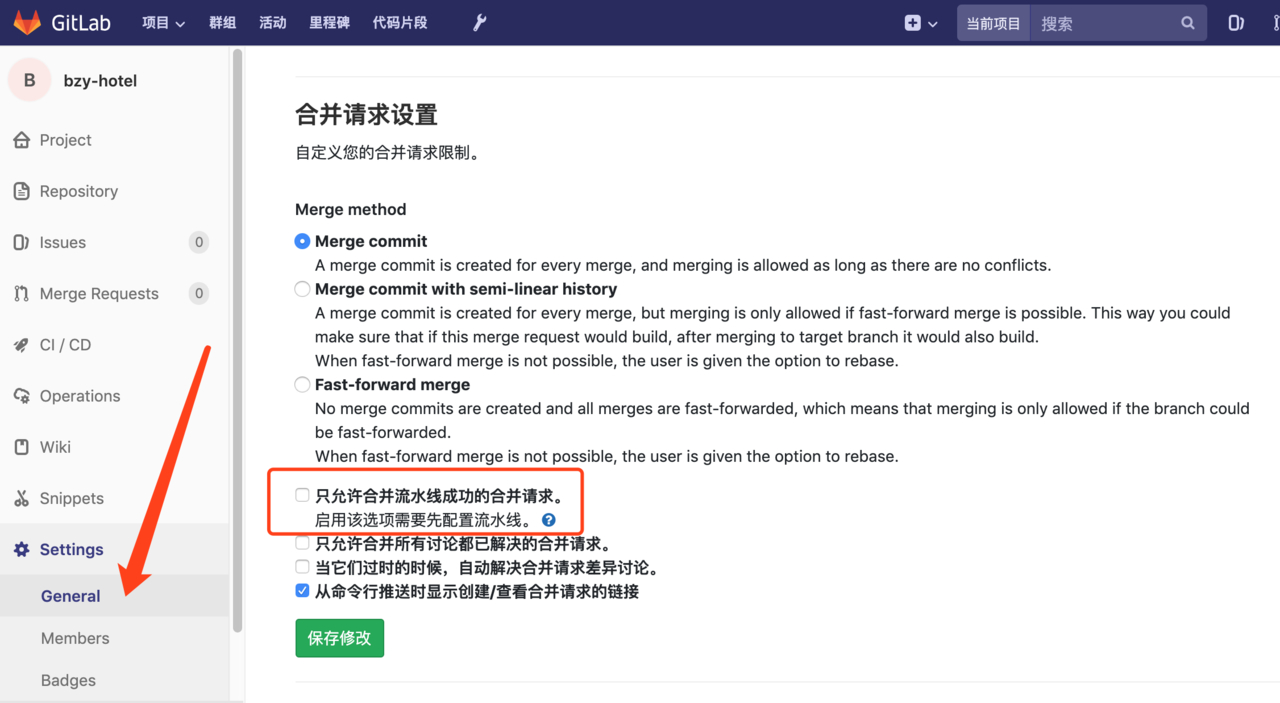
部署sonar略,直接看webhook配置
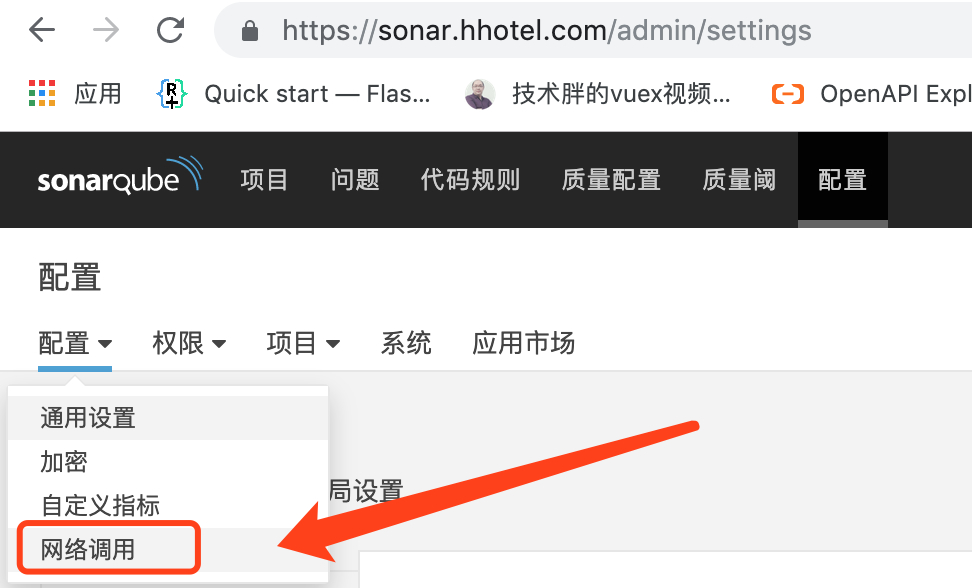
点击创建,url填"jenkins地址/sonarqube-webhook/"
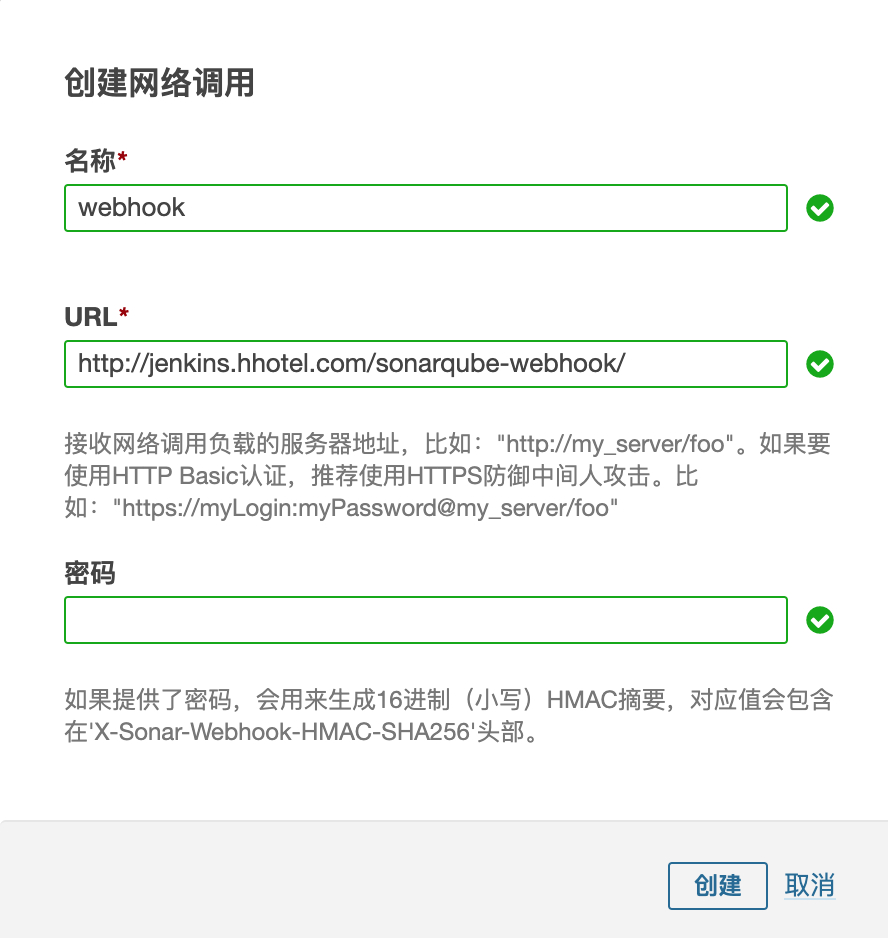
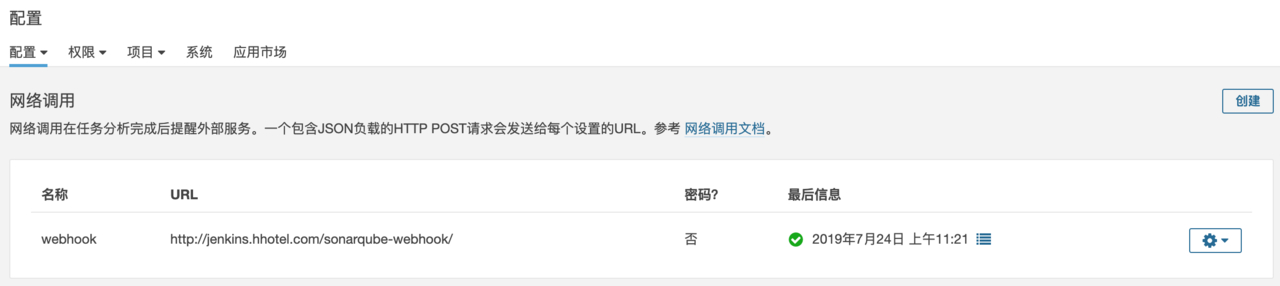
jenkins要安装插件Sonar Quality Gates Plugin
这样pipeline中就可以获取sonar执行后的状态了
updateGitlabCommitStatus用来更新状态到gitlab,只有成功gitlab才会允许merge就实现了
stage ('静态扫描') {
steps {
updateGitlabCommitStatus name: 'build', state: 'running'
script {
withSonarQubeEnv('sonar') {
sh "mvn validate sonar:sonar -Dsonar.java.binaries=target/sonar"
}
def qg = waitForQualityGate()
if (qg.status != 'OK') {
error "未通过Sonarqube的代码质量阈检查,请及时修改!failure: ${qg.status}"
updateGitlabCommitStatus name: 'build', state: 'failed'
}
if (qg.status == 'OK') {
echo "通过Sonarqube的代码质量检测"
updateGitlabCommitStatus name: 'build', state: 'success'
}
}
}
}
如果想拿到sonar扫描后生成的url发邮件,可以通过一个脚本实现
#!/bin/sh
# 获取sonar扫描后返回的url,jenkins中使用方法:/data/tools/sonarurl ${JOB_URL}
JOB_URL=${1/jenkins.hhotel.com/127.0.0.1:8080}
id=`wget -qO- --content-on-error --no-proxy --auth-no-challenge --http-user=admin --http-password=297UVZU0u*5*1KNQ "${JOB_URL}/lastBuild/consoleText" | grep "More about the report processing" | head -n1 | awk -F "=" '{print $2}'`
projectkey=`wget -qO- "http://sonar.hhotel.com/api/ce/task?id=${id}" --no-proxy --content-on-error | jq -r '.task' | jq -r '.componentKey'`
sonarurl=http://sonar.hhotel.com/dashboard?id=${projectkey}
echo ${sonarurl}
令牌获取方式

maven配置sonar,修改settings.xml
<?xml version="1.0" encoding="UTF-8"?>
<settings xmlns="http://maven.apache.org/SETTINGS/1.0.0"
xmlns:xsi="http://www.w3.org/2001/XMLSchema-instance"
xsi:schemaLocation="http://maven.apache.org/SETTINGS/1.0.0 http://maven.apache.org/xsd/settings-1.0.0.xsd">
<servers>
<server>
<id>maven-release</id>
<username>devOps</username>
<password>devOps20190717</password>
</server>
<server>
<id>maven-snapshots</id>
<username>devOps</usernam>
<password>devOps20190717</password>
</server>
</servers>
<pluginGroups>
<pluginGroup>org.sonarsource.scanner.maven</pluginGroup>
</pluginGroups>
<profiles>
<profile>
<id>sonar</id>
<activation>
<activeByDefault>true</activeByDefault>
</activation>
<properties>
<sonar.host.url>
http://sonar.hhotel.com
</sonar.host.url>
</properties>
</profile>
<profile>
<id>NexusRepo</id>
<repositories>
<repository>
<id>nexus</id>
<name>Nexus3 Repository</name>
<url>http://172.19.151.229:8082/nexus/repository/maven-public/</url>
<releases>
<enabled>true</enabled>
</releases>
<snapshots>
<enabled>true</enabled>
</snapshots>
</repository>
</repositories>
</profile>
</profiles>
<activeProfiles>
<activeProfile>sonar</activeProfile>
<activeProfile>NexusRepo</activeProfile>
</activeProfiles>
<mirrors>
<mirror>
<id>NexusRepo</id>
<!-- *号代表所有仓库,此处也可以单独设置,以逗号隔开 -->
<mirrorOf>*</mirrorOf>
<name>NexusRepo</name>
<url>http://172.19.151.229:8082/nexus/repository/maven-public/</url>
</mirror>
</mirrors>
</settings>
这样就可以通过mvn命令执行sonar扫描了
mvn sonar:sonar
标题:gitlab根据sonar扫描状态决定是否允许merge
作者:fish2018
地址:http://devopser.org/articles/2019/08/06/1565067746414.html